Summary: Moving from Outlook Express to Microsoft Outlook requires converting from DBX to PST. This conversion allows a smooth transfer and improves functionality, security, and email sustainability.
Table of Contents
Why is MS Outlook Preferred Over Outlook Express?
Outlook is a multipurpose personal information management program that blends many functionalities. Why so many professionals and huge organizations favor MS Outlook:
- The Outlook email software is strong and simple: Users can manage several email accounts from different providers. Filtering, search, and folder structure tools simplify email management.
- Outlook’s advanced calendar organizes appointments, meetings, and activities. Its meeting request and calendar sync features are great for work.
- Users can create, manage, and track tasks in Outlook. This function allows you to oversee several projects and meet deadlines.
- Contact management: Outlook’s Contacts function stores detailed contact information and combines it with emails and calendar invites, improving networking and communication.
MS Outlook is a flexible and effective tool for both private and professional communication and organization due to its broad and integrated features. It’s ideal for optimizing email and personal databases due to its flexibility.
Reasons to Convert DBX Emails to PST
- Advanced features and security: Outlook offers greater organization, search, calendar integration, filtering of spam, and fraud prevention. Converting to PST lets users use these advanced capabilities for improved handling of emails.
- Converting to PST is essential for those with years of vital emails and contacts in DBX format. Outlook can access and use all historical data after this conversion.
- Outlook PST files simplify data administration and archiving. PST files let users establish several archives and directories, improving email organization and storage over DBX.
- Outlook’s PST files are accessible on several platforms and integrate smoothly with other Microsoft Office apps. This cross-platform accessibility lets users access Outlook emails and data anywhere.
- Switching from DBX to PST is partly about email futureproofing. Because Microsoft accepts and updates the PST format, users can keep their email data safe and accessible.
- Exporting DBX to PST streamlines data transfer and migration for people, as well as switching systems or email platforms. PST files are easier to import into email clients and services, smoothing the changeover.
First, Import DBX to Outlook on Another System
The Outlook Express folder must be moved to an Outlook-installed machine in three steps. The DBX files should be imported into Outlook, and these folders should be imported into Outlook Express. Follow the steps that follow:
Copy Outlook Express folders.
- Open Outlook Express and select Tools.
- Select Maintenance from Options.
- Copy the path and click OK after clicking Store Folder.
- Copy and paste the folder to your external disk from the copied location.
Second, Access Outlook Express Folders on Other Computers
- Open Outlook Express and select Tools on a PC with Outlook.
- Click Options, then Maintenance.
- Click Change under Store Folder.
- Select the Outlook Express folder copy location.
- Choose the folder and click OK.
- Select OK and Yes.
- Outlook Express restarts.
Step 3: Transfer Outlook Express emails to Outlook.
- Download MS Outlook and select File.
- Click Open, then Import.
- Select Import Internet Mail and Addresses and click Next in the Import and Export Wizard.
- Open Outlook Express and check Import Mail.
- Click Next and Finish.
- Save the import summary to your inbox by clicking Save to Inbox.
- Manual approaches can be complicated and time-consuming. Use a third-party DBX converter for a faster, simpler solution.
Trying/Using Softaken to Download & Open OE DBX Mails into MS Outlook
If users want to download, save, & open DBX emails to Outlook PST format, then they can try the Softaken DBX to PST Converter Software. The simple-to-use app can export single and multiple DBX files to PST format without any hurdles. The app can work with all Windows OS versions, whether they’re new or old. Users can get the latest free demo edition of this software to see the new features and capabilities of this app.

Not technical users FAQs
Obtaining the Ending Word,
Remember, this move is about moving to a more efficient and feature-rich email environment, not merely file types. You can smoothly switch to Outlook to preserve and improve your email data on an interface that keeps up with modern technology.
Read also What is DMARC Record

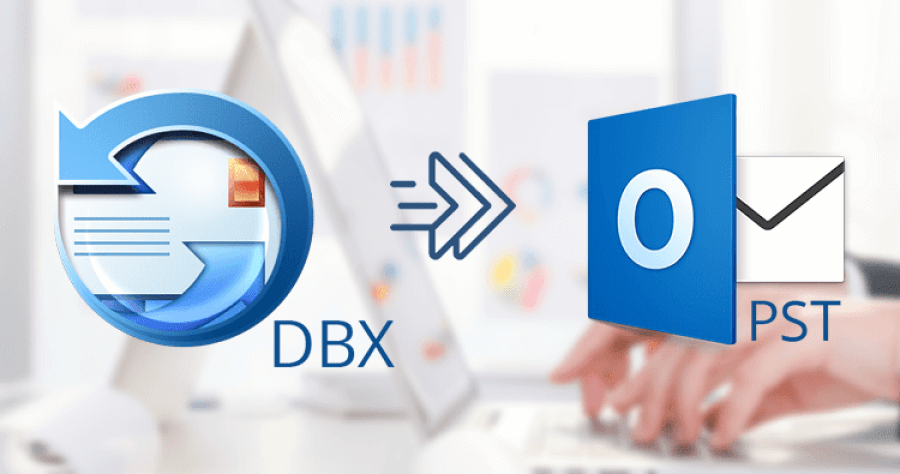


Leave a Reply