How To
Looking for tutorials and how-to guides on technology, software, and gadgets? Gadget Rumours has got you covered with step-by-step instructions for beginners and advanced users.
How to Delete Sent messages on WhatsApp

Today we will show you how to delete sent messages on WhatsApp on both sender’s and recipient’s mobile phone. Until 2018, WhatsApp only gave you the option to delete the chats from only your own phone. But, lately WhatsApp added another option that also lets you erase them from the rest of the devices that have received it. You…
How to Change the SSH Port in Linux

By default, SSH listens on port 22. Changing the default SSH port adds an extra layer of security to your server by reducing the risk of automated attacks. Instead of changing the port is much simpler and secure to configure your firewall to allow access to port 22 only from specific hosts. Read Also about…
How to install Drupal on CentOS 7

Drupal, one of the most popular content management systems (CMS), allows users to create dynamic websites and powerful online applications. If you’re planning to install Drupal on a CentOS 7 server, this guide will walk you through the step-by-step process. By following these instructions, you’ll have Drupal up and running in no time. A Comprehensive…
How to design a poster for free online

We all know that there are plenty of options for graphics editors to create your posters from predefined templates. Because templates are not only useful to stimulate your creativity with new ideas, but also allow you to work on a document already correctly configured to print without problems in the standard format of the poster.…
How to Install CouchDB on Ubuntu 18.04

CouchDB is a powerful NoSQL database that provides easy data storage and retrieval with a flexible JSON-based document model. If you’re looking to install CouchDB on an Ubuntu server, this comprehensive guide will provide you with the most up-to-date instructions. By following these steps, you’ll have CouchDB installed and ready to start building your applications.…
How to Install OpenCart on Ubuntu 18.04

OpenCart is a popular open-source e-commerce platform that enables users to set up and manage online stores with ease. If you’re looking to install OpenCart on an Ubuntu server, this comprehensive guide will provide you with the most up-to-date instructions. By following these steps, you’ll have OpenCart installed and ready to start building your online…
How to install WildFly (JBoss) on Ubuntu 18.04

WildFly, formerly known as JBoss is a cross-platform open source application runtime written in Java that helps you build amazing applications. WildFly is flexible, lightweight, and it is based on pluggable subsystems that can be added or removed as needed. This tutorial will show you how to install WildFly application server on Ubuntu 18.04. The…
How to List Installed Packages on CentOS

Knowing the list of installed packages on your CentOS system is essential for various administrative tasks, such as troubleshooting, managing dependencies, or system maintenance. In this detailed guide, we will walk you through the process of listing installed packages on CentOS using various methods and commands. By following our step-by-step instructions and code examples, you’ll…
Resident Evil 2 guide: How to get the machine gun and upgrades

The MQ 11 is a gun that should be in the inventory of everyone playing Resident Evil 2. So you’ve made it to the S.T.A.R.S Office and got to see that beautiful MQ 11 in the weapon’s room. That gun is made for spraying bullets, killing enemies faster, and giving you an out when…
Where to Trade In your Apple Device (And how to Do So)?

The holiday season has just begun and it’s time to buy yourself something nice. A new iPhone maybe? But, you already have an iPhone and you’ve paid a pretty penny for it. Don’t worry. You can trade it in to cut the costs of your new device. In this post, we will discuss the most…
How To Set or Change Timezone on Ubuntu 18.04

How To Set or Change Timezone on Ubuntu 18.04 Setting the correct timezone on your Ubuntu 18.04 system is crucial for accurate timekeeping and ensuring that your system’s clock is synced with the correct time. In this article, we’ll walk you through the steps to set or change the timezone on Ubuntu 18.04. Step 1:…
How to Update Exynos Note 8 to official One UI Beta based on Android 9 Pie [N950FXXU5ZSA5]
![How to Update Exynos Note 8 to official One UI Beta based on Android 9 Pie [N950FXXU5ZSA5] 13 Change the SSH Port](data:image/svg+xml;base64,PHN2ZyB4bWxucz0iaHR0cDovL3d3dy53My5vcmcvMjAwMC9zdmciIHdpZHRoPSI3MDAiIGhlaWdodD0iNDkwIiB2aWV3Qm94PSIwIDAgNzAwIDQ5MCI+PHJlY3Qgd2lkdGg9IjEwMCUiIGhlaWdodD0iMTAwJSIgc3R5bGU9ImZpbGw6I2NmZDRkYjtmaWxsLW9wYWNpdHk6IDAuMTsiLz48L3N2Zz4=)
How to Update Exynos Note 8 to official One UI Beta based on Android 9 Pie [N950FXXU5ZSA5] Samsung’s One UI Beta program is already available for the Exynos variants of Galaxy S8 and S8 Plus. At the same time, the Note 8 (with Exynos processor) also started receiving similar Android 9.0 Pie beta software update…



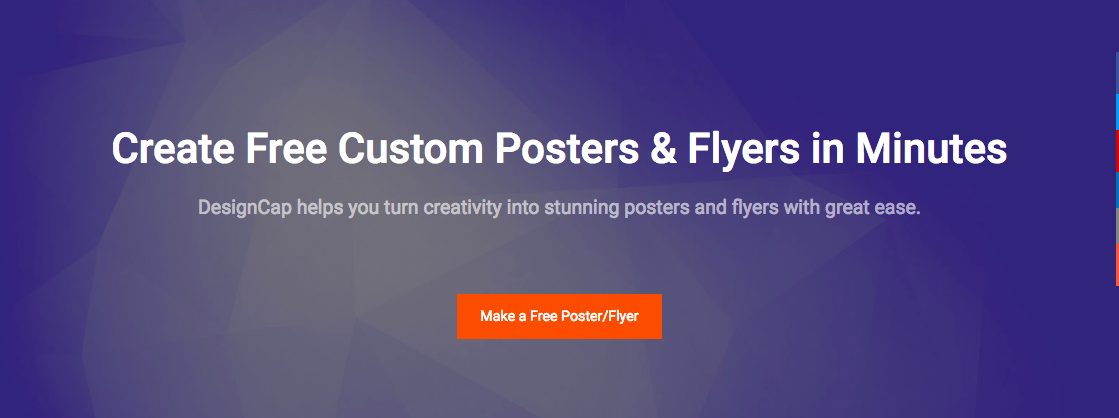


![How to Update Exynos Note 8 to official One UI Beta based on Android 9 Pie [N950FXXU5ZSA5] 13 Change the SSH Port](https://www.gadget-rumours.com/wp-content/uploads/2017/12/android-logo-vector.jpg)