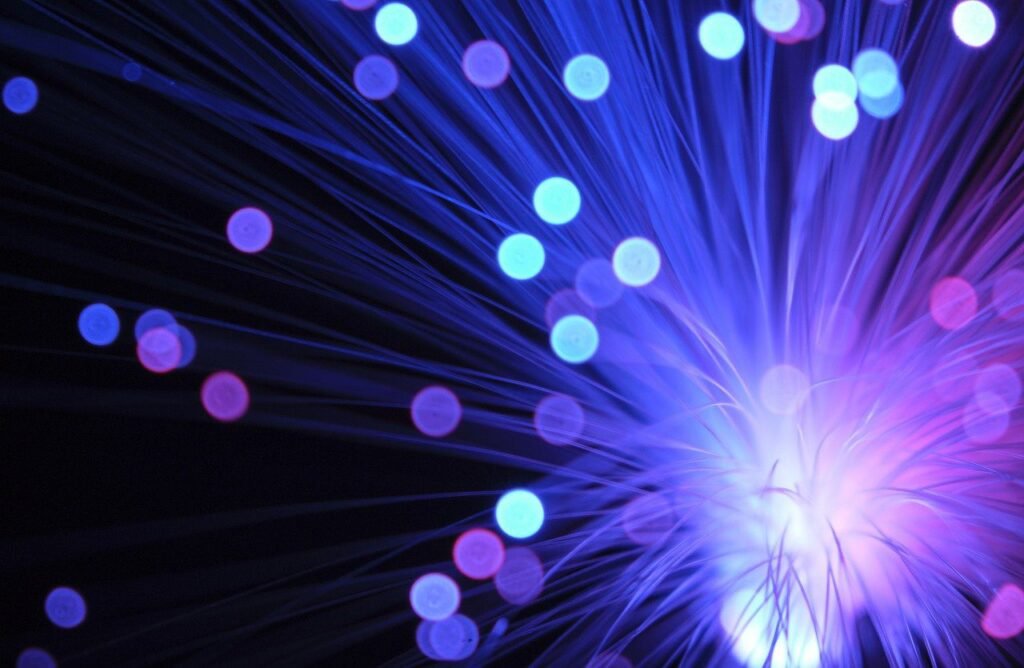
A router is the central part of your in-home wireless network. It is a compact device, which is responsible for dispersing internet signals throughout the house, connecting data-hungry devices, and establishing their communication with the World Wide Web. The best feature of this networking device is that it gives birth to wireless functionality or Wi-Fi, which we can use to do our online activities on any internet-enabled device from any spot in the house. Almost all internet service providers offer a router alongside a modem, so users like you and I can set up a wireless network in no time and enjoy Wi-Fi speeds at will. For instance, once you subscribe to Cox internet plans, you get a chance to add on the advanced Panoramic WiFi system, which delivers spectacular wireless speeds to make your web access easier than ever. So, a router is the core mechanism, which makes cable-free surfing possible.
The question is, do you need a new router every once in a while to give an additional boost to your internet speed or can you make do with your current device? Let’s explore the link between an upgraded router and an upgraded internet performance below.
New Wireless Generation
The thing about technology is that it is dynamic. In other words, it never stays the same but keeps on improving. Every year, newer versions of technological creations come out, which unlock hitherto unexplored doorways of convenience for human users and render the older generations null and void. This is why you need to stay aware of the latest technological upgrades and adorn your lifestyle with these state-of-the-art developments. The same goes for your router. Manufacturers release advanced generations of wireless fidelity with the passage of time, which modify the previous wireless generations and bring new Wi-Fi features to the table.
A case in point is Wi-Fi 6, which is the recently developed wireless generation, using the IEEE 802.11ax standard. This next-gen Wi-Fi technology enables dozens of devices to connect to the web on a single network. It works splendidly in a crowded environment, which is exactly why we need it at present, now that nearly everyone is working from home, taking online classes, or ordering groceries on the web, etc. So, by upgrading your current router to the one which integrated Wi-Fi 6 into its system, you will be able to experience four times faster speeds, battery life, and traffic processing capacity and surf the web on multiple devices at once without the fear of choked-up bandwidth.
New Wireless Security
There is a good side to the internet and a dark one. If you happen to fall prey to the shady areas of the web, where malicious codes, hackers, and other cybercriminals reside, you will lose your data, resources, money, and social standing within minutes. This is why you must secure your home network against potential cyberattacks of any kind. You can begin with your router – the heart and soul of your wireless network. Leaving your router unprotected is like leaving the front door of your house open. Intruders can barge in at any time, steal your valuables, turn your home upside down and even hold your confidential data for ransom. Cybercriminals know no end when it comes to attacking. So, it is essential for you to safeguard your router and you can do that with the help of its wireless security protocol.
The common wireless security and encryption standards for a router are WPA and WPA2, which offer strong authentication support to your private in-home network in addition to other security shields. Though these protocols save your router from being hacked, they are not free from loopholes. Enter, WP3. WP3 is the latest generation of Wi-Fi security protocols, which leverages the SAE key to deliver stronger protection against third parties who try to guess your passwords. This key protects your data even if a hacker manages to guess your password correctly. It is a fail-safe maneuver for now until a better version comes in. This is why you need to get your hands on it and stay safe from a hacked network that slows down the internet and creates chaos in the connected devices.
New Frequency Bands
Have you ever wondered how a router disperses data signals throughout your house? In the form of radiofrequency signals that travel along predetermined RF lanes and channels to reach your devices and vice versa. Typically, routers come with single-band, dual-band, or even tri-band modes. A single-band router makes use of the 2.4 GHz frequency band to connect devices to the web. This band is often the most crowded but can push signals to travel longer distances. Whereas, a dual-band router brings a new frequency band into the equation, i.e. 5 GHz, which is less crowded but only potent for shorter distance transmission. A tri-band router has three frequency lanes and can support more traffic than its predecessors. So, depending on your usage, you can get a multi-band router to steer clear of network congestion and experience faster speeds on your devices.
So, Does a New Router Improve my Internet Speed?
The answer to that is a yes and a no. Yes, a new router can improve your internet speed by offering better features and functionalities like Wi-Fi 6 standard, WP3, and tri-band mode. A new router also becomes necessary if your current one fails to translate the higher speeds of your subscribed internet plan. On the other hand, if your router is less than three years old and is compatible with your internet plan, but it is facing a slowdown, then you just need to reset it to help it perform better instead of purchasing new hardware.


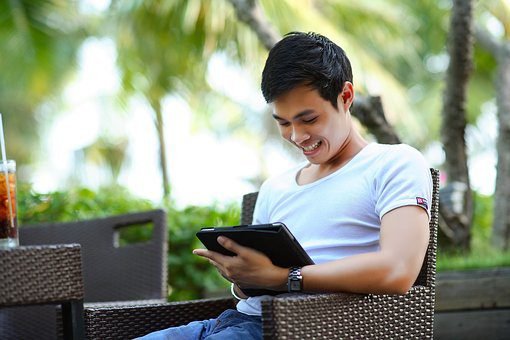
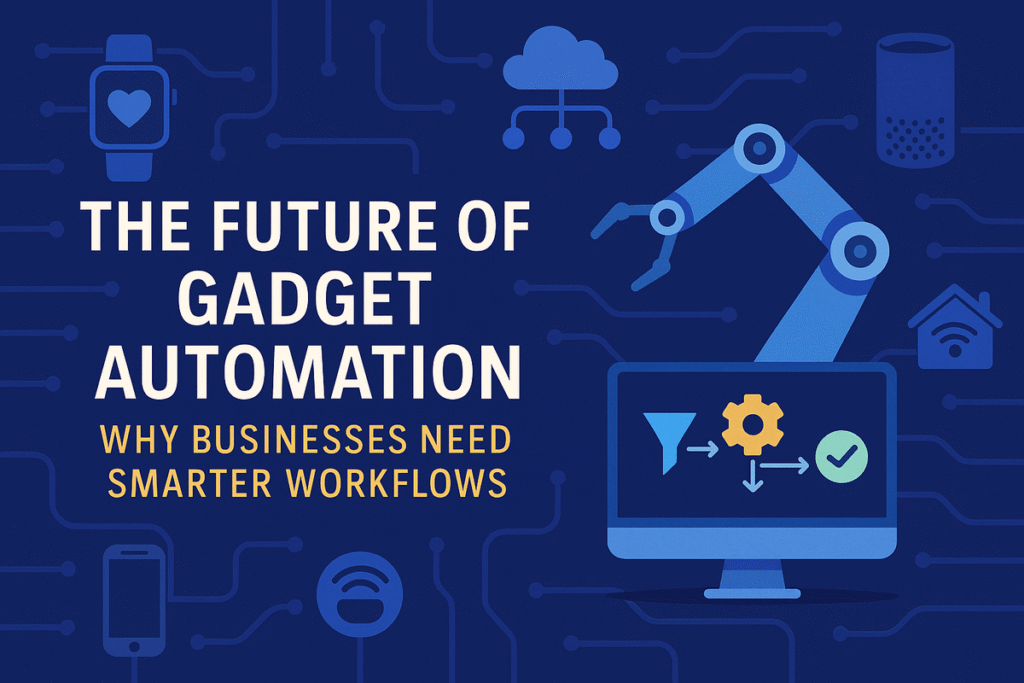
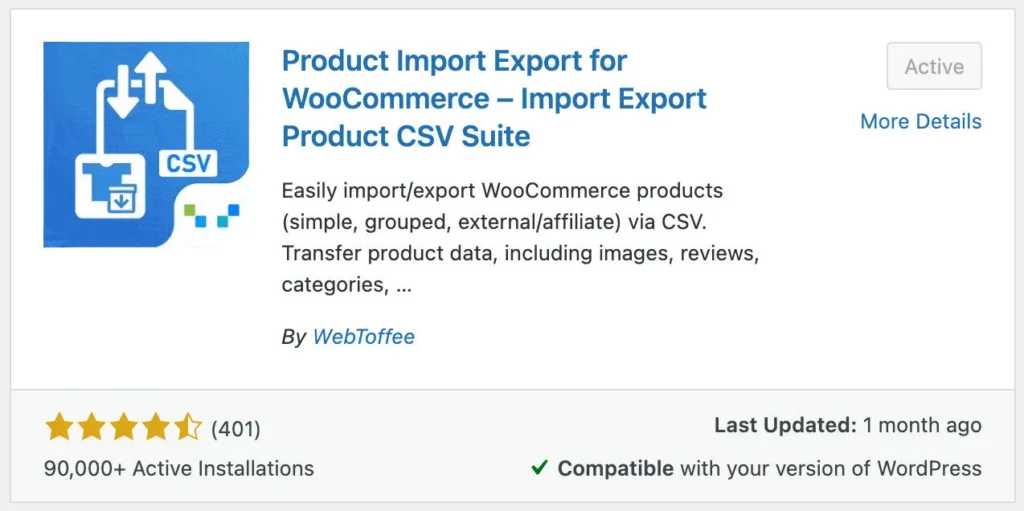


Leave a Reply