
Digitalization has brought the value of the digital document to the same level as the paper one. Now, you can send anyone the receipt, invoice or contract in PDF form and it will be valid as the real physical printed copy.
Usage of digital documents has many benefits, such as great sharing options, easy storage, and instant availability wherever you are. Most of these documents are being kept as PDFs because they will retain their look on any desktop or mobile environment. If needed, they can be password protected, so only the person that is meant to read the document can actually open it.
But, one big obstacle remains when we talk about PDFs – you almost can’t edit a single line of text in it. How irritating can be when, for instance, you can’t update the report with fresh numbers or change the name of the person in the contract? All those tasks would require a great amount of effort or you’d need to pay a good price for third party service that can accomplish that. For those that are working on their desktop computer, they can use some of the online conversion tools for free, but for mobile users, there is now a solution that is made only for them in form of a converter app.
PDF to Word Converter app can help you convert any PDF into Word, which can be easily edited when compared to the previous file format. Instead of rewriting the document in the Word from scratch, why not reuse your old PDF file and convert it to Word and then edit it? It takes less effort, you avoid the possible errors that might occur in the rewriting process and it can be all done from your phone for free.
Once you install PDF to Word app, the process of conversion is pretty straightforward. The app is designed with one thing in mind – to get you through the conversion with minimal effort from your side.
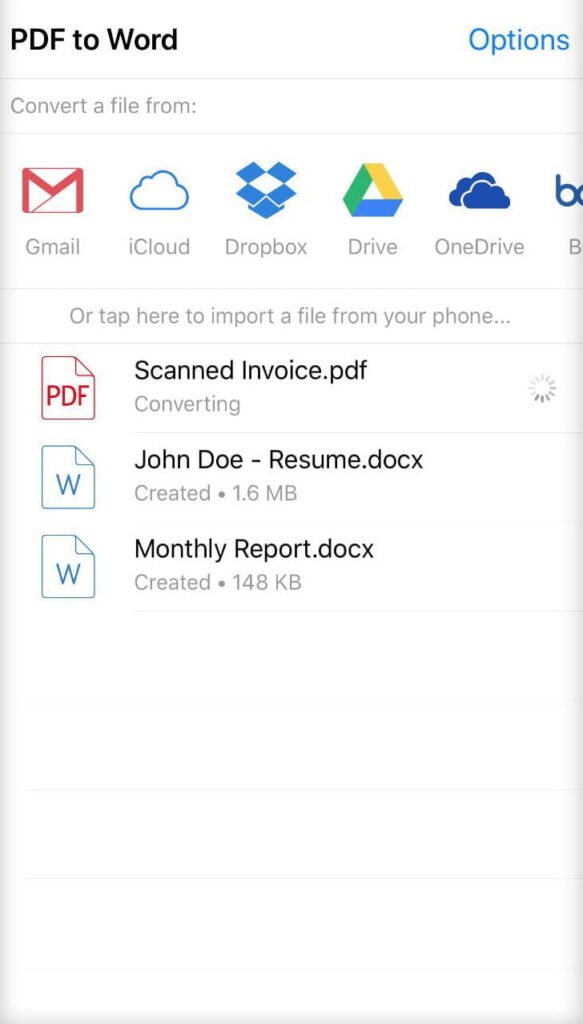
As seen in the picture, the first thing you must do is to select the file which you want to convert. Saying it simply, you can choose between files on your device or file on the cloud services. Those services are iCloud, Google Drive, Dropbox, Box, and Onedrive.
The special option is converting Gmail attachments, where instead of going through your emails one by one, there is a list of every attachment available for the conversion. Avoiding the long Gmail conversations can be very useful, especially if you have a crowded inbox.
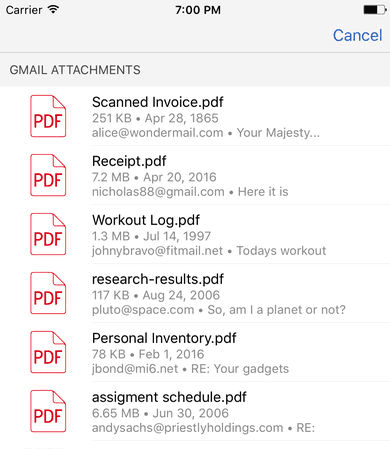
With the newest update, you can now take a photo of the document and convert it directly to Word. This has facilitated the process of turning your documents digital. You don’t need several different apps for that anymore. Just use the “camera” option and take a photo of your paper document.
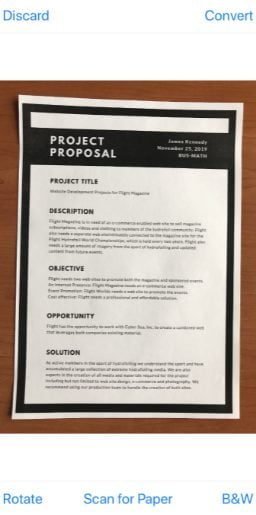
Some other new features are all about making better document scans before converting them to Word. You can rotate the document, scan for paper and cropping edges of the document. For printed documents you can now apply black and white filters to make better contrast.
The conversion itself takes place on conversion servers where the files are automatically converted and sent back to you. As a result, the app doesn’t affect your battery life or phone’s performance at all.
One more thing, that is worth mentioning about the app, is that the OCR feature allows the conversion of scanned PDFs. That means, if someone sends you the scanned document, you can also edit it by using this app. First, you convert the file into Word, then you open a text editor on your phone, make the required changes, save as PDF and forward the document.
You might also like to read how to allow print pdf file
Something at the end
The number of people who like to get things done through their phones increases and most of them has to get educated to see what can new technologies offer us. The knowledge of editing PDF documents on your iPhone is just a small step in turning your device into a productive powerhouse.
You must Read Also about Useful PDF Tools to edit PDF files
Tech content on this site may include contributed articles and partnerships with industry voices. Learn more in our Editorial Policy.




