Maintaining your WordPress site is crucial for ensuring its performance, security, and overall health. While it might seem like a routine task, neglecting monthly maintenance can lead to serious issues down the road. To keep your site running smoothly and securely, it’s often a good idea to hire WordPress developers who can provide the expertise needed for comprehensive maintenance. In this blog, we’ll cover why regular WordPress maintenance is essential, provide a comprehensive checklist of tasks, and explain why hiring WordPress developers can be a smart investment for your site’s long-term success.
Why You Shouldn’t Neglect Monthly WordPress Maintenance
Monthly WordPress maintenance is more than just a routine check-up; it’s essential for keeping your site running smoothly and securely. Regular maintenance helps prevent vulnerabilities, ensures optimal performance, and provides a better user experience. By staying on top of maintenance tasks, you can avoid issues like slow loading times, security breaches, and broken functionalities that could harm your business’s reputation and user satisfaction.
The Complete Checklist of Monthly WordPress Maintenance Tasks
Here’s a thorough checklist of monthly maintenance tasks to keep your WordPress site in top shape:
- Optimize Your Database
Over time, your database can accumulate unnecessary data, slowing down your site. Use plugins like WP-Optimize to clean up and optimize your database, removing old revisions, drafts, and spam comments. - Manage Backups
Regular backups are vital. Ensure that your backup solution is running correctly and that you have recent backups stored in a secure location. Consider using plugins like UpdraftPlus or BackupBuddy. - Update WordPress Core, Plugins, and Themes
Keeping your WordPress core, plugins, and themes updated is crucial for security and performance. Regular updates help patch vulnerabilities and ensure compatibility with the latest WordPress version. - Perform Security Scans
Regular security scans help identify potential threats and vulnerabilities. Use security plugins like Wordfence or Sucuri to run scans and address any issues promptly. - Analyze Site Speed
Monitor your site’s speed using tools like Google PageSpeed Insights or GTmetrix. Slow loading times can negatively impact user experience and SEO, so optimize your site’s performance accordingly. - Check for Broken Links
Broken links can harm user experience and SEO. Use tools like Broken Link Checker to identify and fix any broken links on your site. - Optimize Images
Large images can slow down your site. Use image optimization plugins like Smush or EWWW Image Optimizer to compress and optimize images without compromising quality. - Submit Your Sitemap
Ensure that your sitemap is updated and submitted to search engines like Google and Bing. This helps search engines crawl and index your site more effectively. - Monitor Site Performance
Regularly monitor your site’s performance using tools like New Relic or Pingdom. This helps you track uptime, response times, and other performance metrics. - Test Your Forms
Test all forms on your site to ensure they’re working correctly. Check contact forms, subscription forms, and any other forms to make sure they’re capturing data as intended. - Clear Site Cache
Clearing your site’s cache helps ensure that users see the most recent version of your site. Use caching plugins like W3 Total Cache or WP Super Cache to manage and clear your site’s cache.
Why You Need Expert Help for WordPress Maintenance
While the above tasks are essential, they can be time-consuming and complex, especially if you’re not familiar with WordPress maintenance. Hiring WordPress developers can provide several advantages:
- Expertise: Professional developers have the experience to handle complex issues and perform maintenance tasks efficiently.
- Time-Saving: Outsourcing maintenance allows you to focus on your core business activities while experts handle the technical aspects.
- Proactive Support: Developers can provide proactive support and monitoring, addressing potential issues before they become major problems.
- Custom Solutions: Experts can tailor maintenance tasks to your specific needs and ensure that your site performs optimally.
How Much Does WordPress Maintenance Cost?
The cost of WordPress maintenance can vary depending on the complexity of your site and the level of support you need. Generally, costs can range from $50 to $300 per month. Factors influencing the cost include the size of your site, the frequency of updates, and the specific services required.
Take Action Now: Enhance Your WordPress Maintenance with 7Span
To ensure your WordPress site remains in top shape, consider partnering with 7Span for expert WordPress maintenance services. Our team of experienced developers can handle all aspects of WordPress maintenance, from updates and security scans to performance optimization and backups. By choosing 7Span, you can focus on growing your business while we take care of your site’s technical needs.
Ready to enhance your WordPress maintenance? Contact us today and see how our expert team can help keep your site running smoothly and securely.
By following these monthly maintenance tips and considering professional help, you can ensure that your WordPress site remains efficient, secure, and fully functional. Don’t wait—start implementing these practices today and keep your site in top condition!

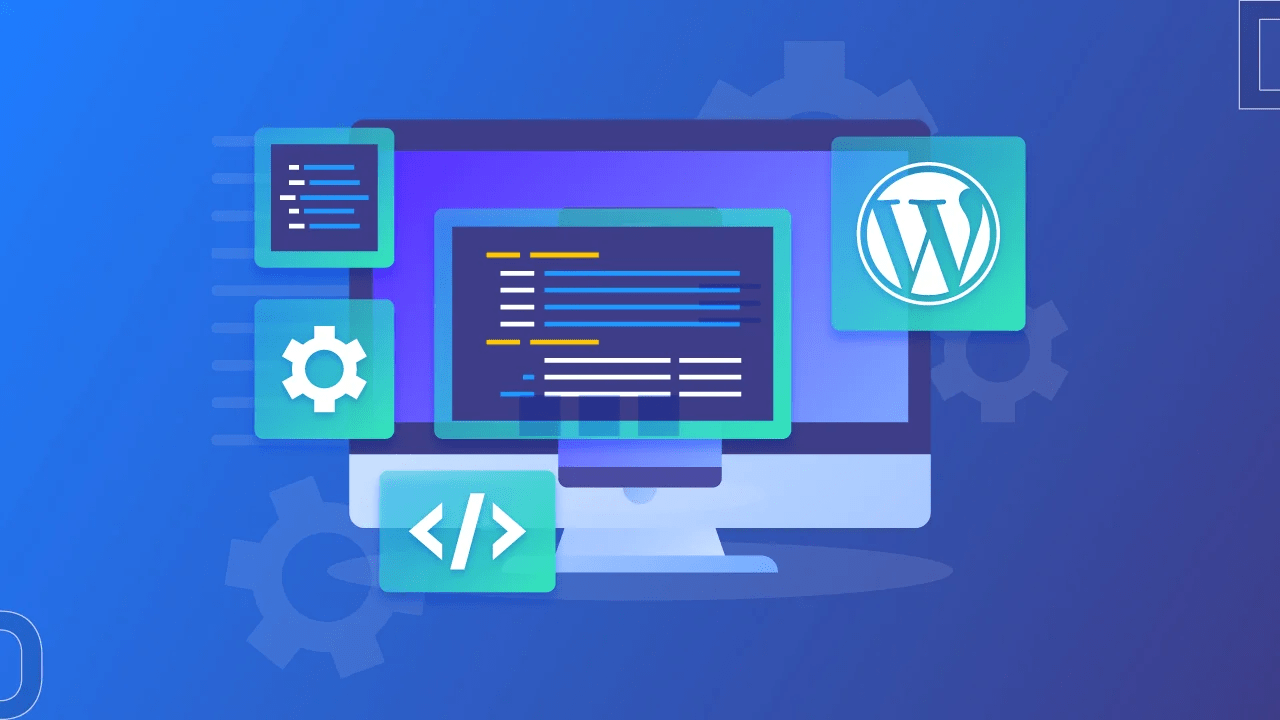

Leave a Reply