More often than not people tend to think of video editing as a task for professionals. Odds are you’re aware of how video editing is used to improve the quality of videos and compile them into movies and other types of content, but may feel that neither of those areas particularly benefit you.
To be entirely honest nothing could be further from the truth and being able to edit videos is something that almost everyone can benefit from for one very simple reason: Videos are everywhere nowadays.
If you record videos in any shape or form whether it is capturing footage on your smartphone or digital camera, then video editing will give you the means to improve that footage and enhance its quality or correct any issues. In short it can help you to produce better videos for you to share on social media, or just store for your own use.
However even if you don’t record videos, odds are you watch them – and video editing can help on that front too. In particular you could use it to:
- Cut out highlights from longer videos and save them as short clips that contain the information that you want.
- Extract audio tracks from videos to save the soundtrack of videos or other information in audio form.
- Ensure videos are compatible with various devices and compress or optimize them by adjusting their settings.
- Improve the quality of videos that may be wanting so that they display better when viewed on your devices.
Simply put editing videos will give you options that you can use to tailor the videos that you want to watch to suit your needs. Of course there are other ways in which it can be useful as well in allowing you to manipulate your video footage and improve it with special effects, text elements, and so on.
One way in which you’d be surprised how useful video editing can be is if you want to add subtitles to your video. By using an editor such as Movavi Video Editor you can quickly learn how to add subtitles to a video so that you can provide additional context, and even watch your videos on mute and still obtain the information that you need.
All the tools that you need to add subtitles in Movavi Video Editor are located in the ‘Titles’ tab. Once you select a style you can drag it over to the video that you added to the ‘Timeline’, and place it there then customize it further if you need.
As you can see you can not only add subtitles, but other forms of text with the tools in Movavi Video Editor. By ensuring your video’s voiceover has a text equivalent for its information, you will be able to read it in the event that the video is mute or you’re in a situation where turning up the volume isn’t an option and you can’t make out what is being said otherwise.


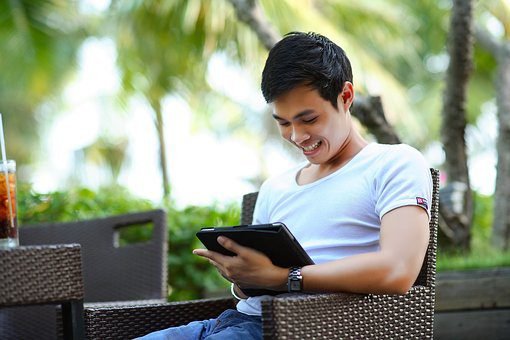
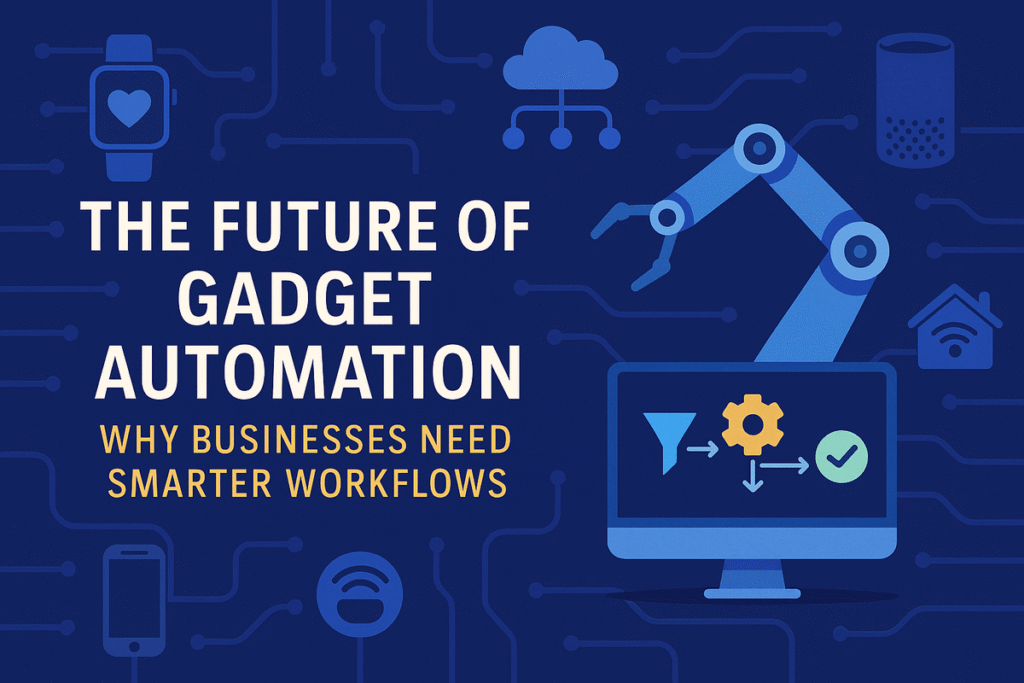
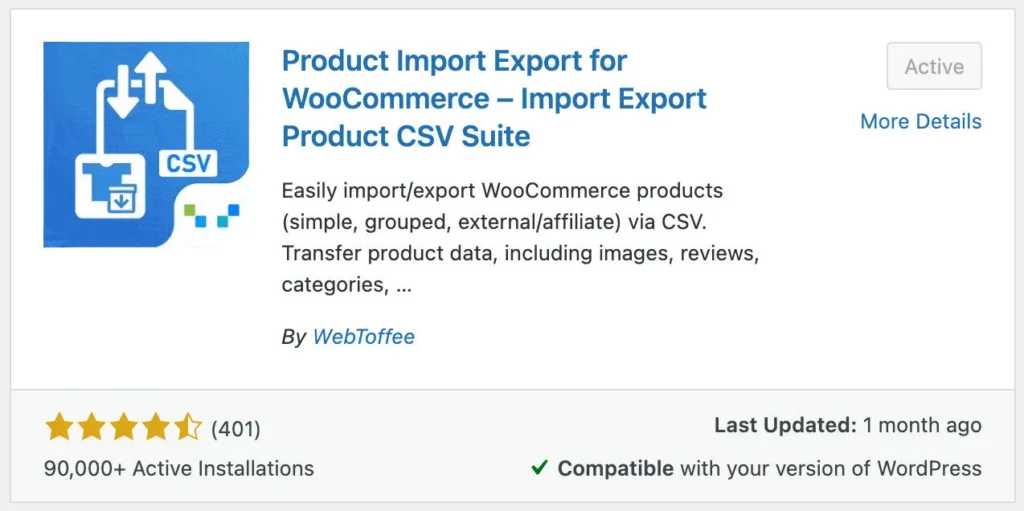


Leave a Reply