Apple has integrated a rather over-protective firmware in Mac. While it does wonders in offering remarkable security and privacy, finding a VPN that works flawlessly with the OS becomes a tough job. After all, you would not want to suffer from poor functionality.
In such a scenario, it is only rational for people to search for keywords like “Best VPN for Mac” on Google. This is where it becomes important for you to KNOW certain factors for selecting a VPN, especially if you want to stay hidden from government agencies, hackers, copyright hunters and other prying eyes.
Encryption
When it comes to selecting a good VPN for your MacBook, users must look for a solution that offers exceptional encryption. Why? Because it creates the secure tunnels necessary for anonymizing the data that passes from your ISP to Mac.
The best providers in the marketplace offer military-grade AES-256-CBC encryption on the OpenVPN protocol. Others may offer the same on outdated IPSec/L2TP or IKEv2/IPsec protocols, but these do not offer the same level of anonymity as OpenVPN (TCP or UDP).
Speed
The last thing you need is getting a VPN on your Mac for unblocking VoDs or engaging in P2P/Torrenting, only to find out that it offers poor speeds. Of course, a VPN may tick all the boxes of good privacy, but you need a provider that delivers amazing performance too.
Considering that the added encryption from VPN services on your network already reduces speeds, you must look for one with a low sped loss. Usually, the best providers do slowdown your network too, but only at a measly 5-10%.
Server Count
VPNs are handy tools that allow users to bypass geo-restrictions and content limitations around the world. If you want to access these websites, without any hindrances, you need a VPN service that offers a huge server database in many countries.
Take NordVPN as an example. The Panamanian-based provider offers 5,129 (highest count among provider listings) in over 60 countries worldwide. This makes it possible for users to find fast, local servers, which can unblock any website, regardless of the location!
P2P/File Sharing
If you engage in P2P/Torrenting on your MacBook, your activity will be monitored by ISPs, who may forward it to copyright infringement agencies. Downloading pirated files is an illegal act and may result in hefty DMCA fines. To secure your Mac, look for a VPN that supports P2P.
One that offers P2P-supported servers that are specifically used for downloading torrents. However, make sure that the VPN you choose does not leak your WebRTC, DNS, or IPv6 connection, as this may reveal your identity.
Wrapping Things Up
Leveraging security on your Mac devices is crucial, especially in this day and age, where countries are imposing highly invasive laws of mandatory data retention and Mass Surveillance.
If you want to keep your identity secure on Mac, the above factors of selecting a VPN should help in finding the best solution for your needs.
Discover more from Gadget Rumours
Subscribe to get the latest posts sent to your email.

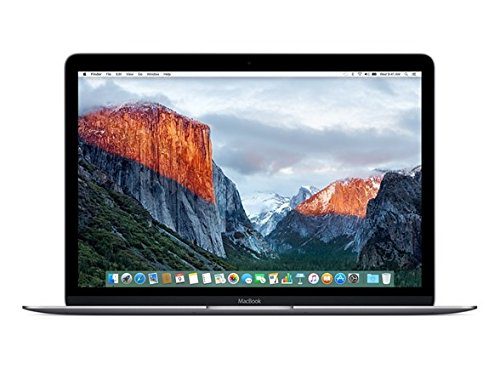
I use your mentioned NordVPN, works without any issues, and in my opinion, it leads the industry with its massive network of servers and anonymous IPs. What is also nice, they send me the coupon nordvpn.org/extra3y, so you can try to receive the discount here.