WhatsApp has more than two billion active users and is, by far, the most widely used messaging service for everyone, according to the company. Users, on the other hand, have a significant challenge when attempting to text an unidentified individual without first saving the number in their phone’s contacts. In other words, the Facebook-owned messenger app does not allow users to text a number that has not been previously recorded. In order to do so, iOS app development services users must first store the information on their phone and afterward text it to the recipient using WhatsApp. Until now, that is.
WhatsApp is one of the most widely used instant messaging applications in the world. It is used by more than two billion people throughout the globe. Other than for texting and talking, WhatsApp is used for a variety of tasks, such as sending and receiving money, receiving documents, and a variety of other things.
Sometimes you need to receive money or a document from someone, but you don’t want to keep their phone number since it may just be a one-time transaction. As a result, you don’t want to store their phone number and then erase it afterward.
For those who want to bypass all of this bother, here’s how to quickly message unsaved WhatsApp contacts on iOS using Shortcuts. Let’s read on further
- Open the Shortcuts app on your iPhone and create a new shortcut.
- Then click on the plus sign (+) that may be seen in the upper right corner of the screen.
- Select a name for your shortcut, as well as an icon for it. Make a note of the shortcut’s name and icon.
- At the bottom of the screen, choose Search for applications and activities from the drop-down menu.
- Now, in the search tab, type Safari and click on it to launch it.
- Select Open URLs from the drop-down menu
- In the URL text area, type in wa.me.
- Click on the Ask Each Time button, which is located just above the keyboard, and then on the Done button.
- Now, in the bottom left corner of the screen, press the play (triangular) button to begin the game.
- Then, without saving anything, input the phone number you’d want to message on WhatsApp, including the country code but omitting the plus (+) or two zeroes (if applicable) (00). To reach a number in India, for example, you may use the 91-country code without having to include the plus sign (+).
- To complete the process, click on the Done button.
- When you execute the shortcut, it will ask for your permission to do so before proceeding. As a result, when the privacy notice appears, choose Allow. Please keep in mind that the privacy warning will only be shown the first time.
- You may now communicate with the individual without having to save their contact information in your contacts.
- After that, if you want to message an unsaved number, all you have to do is open the Shortcuts app on your smartphone.
- To activate the newly generated shortcut, just click on it.
- Copy and paste the number that was not saved.
- Once you click on the Done button, you will be directed directly to the WhatsApp conversation.
- You would believe that this is more complicated than just storing and removing a number. But it isn’t. Even if you just need to contact one or two people, if you need to message more than one previously unsaved contact, the process will be quite straightforward after the system has been configured.
- As a result, we will save a significant amount of time whether searching for a new home, enquiring about a product, or doing some study.
Version for the web
In addition to operating inside conventional Mac or Windows computers, WhatsApp Web also functions as a desktop site of the mobile application excluding Internet Explorer. Unfortunately, it does not provide access to all of the features accessible in the mobile application. Whatever you do on the internet would sync and appear on the iPhone or Android app, allowing you to keep track of all of your discussions in one place and the online version now supports video calls as well. A business version of WhatsApp allows businesses to communicate with clients using the messaging app.
Bottom Line
WhatsApp has quickly risen to become one of the most widely used messaging platforms on the planet, and it has plenty of space to expand. Irrespective of whether or not you feel that Meta overpaid for WhatsApp, the reality remains that the program has a growing income stream with unlimited potential that will enable it to generate more cash over time.


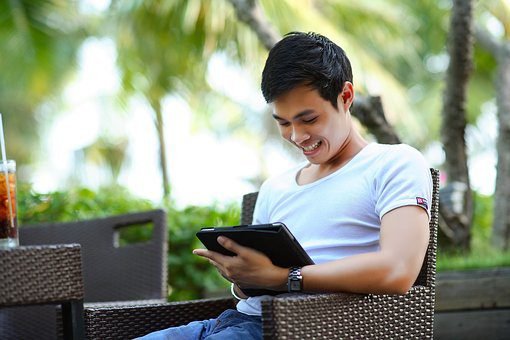
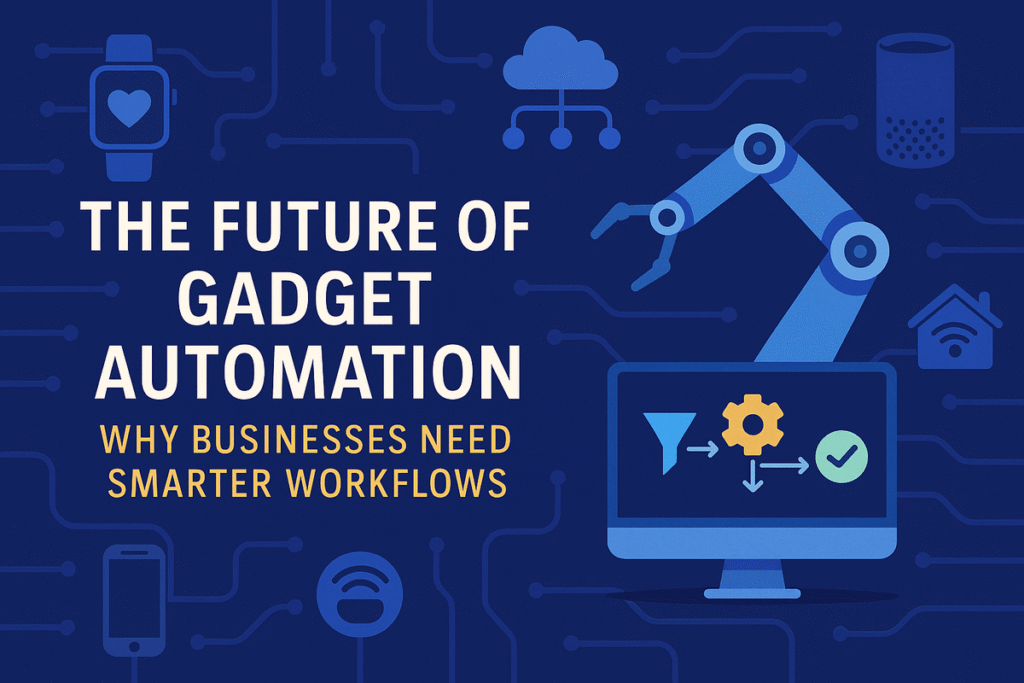
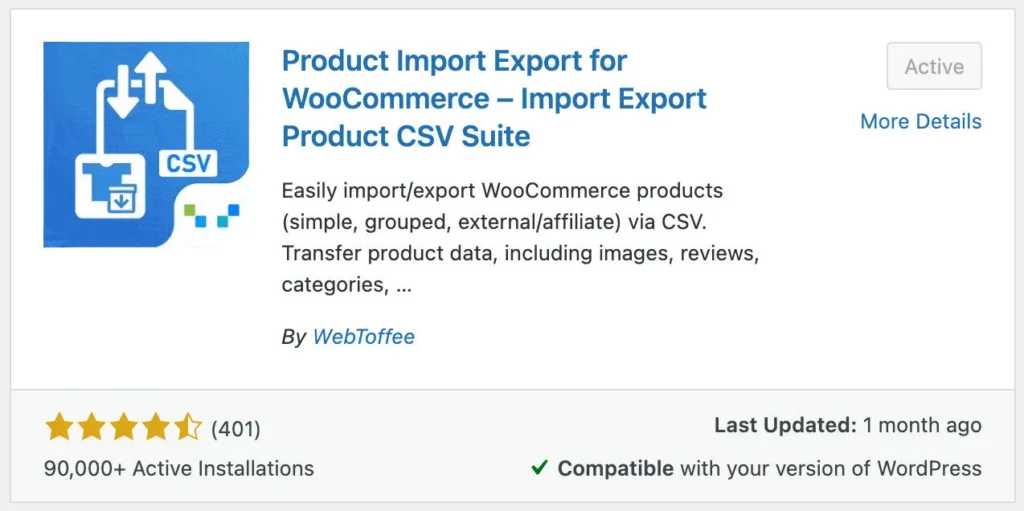


Leave a Reply