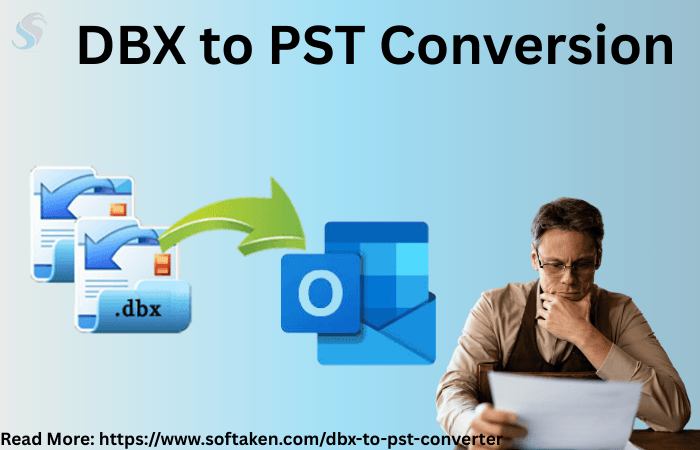Moving data from one format to another is a regular need in email management, especially when changing systems or platforms. One such situation calls for converting Outlook Express DBX files to PST (Outlook) format. Microsoft has long abandoned Outlook Express, although many consumers and companies retain legacy data in DBX form. Modern email programs like Microsoft Outlook require this data to be accessed in PST format.
The issue then becomes: Should you use an automatic program or hand convert DBX to PST? This article looks at both methods, weighing their advantages, drawbacks, and fit depending on your particular requirements.
What are DBX and PST Files?
Let us first quickly define what DBX and PST files are before delving into the comparison.
- Outlook Express saves its email messages and folders in database files called DBX files. Every folder, like inbox, sent items, etc. is kept in a different .dbx file. DBX keeps every email message.
- Personal Storage Table (PST) is the email, contact, calendar event, and more storage format that Microsoft Outlook uses. PST files can have all mailbox items in one file, unlike DBX.
While Microsoft Outlook is still a strong and regularly used email client, Outlook Express is not supported by contemporary Windows PCs. Users who want to keep access to their old email archives thus find the DBX to PST conversion.
Why Do We Need to Convert DBX into PST?
Common reasons for converting DBX files to PST are listed here:
- Changing Outlook Express DBX to PST format calls for data conversion since the file formats are incompatible.
- Newer Windows versions lack Outlook Express; hence, DBX files become outdated.
- Outlook and Microsoft Exchange Server make PST files simpler to handle and link with.
- PST files make the storage of sensitive data safer since they offer encryption and password security.
Knowing the value of DBX to PST conversion, let’s assess the manual and automated approaches available now.
Manual Conversion From DBX to PST Format.
Usually, utilizing earlier versions of email programs like Windows Live Mail or Outlook 2010 that support both DBX and PST formats, manual conversion consists of intermediary steps. Here’s a standard hand technique:
Import DBX files into Windows Live Mail
- Install Windows Live Mail (WLM).
- Use import DBX files with its import tool.
- From Windows Live Mail, export to Outlook:
- Export email to Microsoft Outlook using WLM’s Export option.
Outlook’s Backup is as Follows:
- Export the Outlook mailbox data to a .pst file with the Import/Export wizard.
- One advantage of the free Manual Method is that it does not require outside tools.
- There is no third-party risk since you are not using an outside program that exposes data.
- This approach is workable if you only have a few DBX files and are free to invest time.
Drawbacks of Manual Techniques:
- Several steps slow down and irritate this process.
- It can confuse non-technical consumers and call for technical know-how.
- Needs access to abandoned legacy systems, including Windows Live Mail.
- Attachments, metadata, or folder structure cannot be guaranteed.
- Multiple files at once cannot be quickly converted in batch with this manual process.
When Would One Want to Use the Manual Approach?
Manual DBX to PST conversion fits:
- This process is useful when users have only a few DBX files to convert.
- Those with access to older programs and technological know-how.
- Those who desire a free answer and are not bothered about investing time.
Automated Database DBX File to PST Conversion
The software is intended especially for a direct DBX to PST file conversion that provides an error-free and instant process. The Softaken DBX to PST Converter is the best one to easily convert single or multiple DBX files into Outlook PST format without a single technical issue. This software will support all editions of Microsoft Outlook PST files, so users can export the database DBX files into any Outlook PST files without restrictions. This software can easily convert DBX files to PST, MSG, EML, EMLX, and MBOX formats without a single error. Users can easily operate it on Windows 11, 10, 8.1, 8, 7, XP, and previous operating systems.
Key Features of the Automated Approach
- This is a user-friendly solution, even for novices; most products include a simple-to-use GUI.
- Handles vast amounts of data rapidly, therefore facilitating faster conversion.
- Retains attachments, folder hierarchy, metadata, timestamps, etc., therefore preserving data integrity.
- Convert several Database X files at once in a batch.
- Many solutions provide features like previewing and filtering for improved organization.
- Although some provide free trials or limited conversions, most dependable programs are paid for.
- Third-party supplier security concerns call for your trust. You really should pick a reliable vendor.
- Software Dependency: You have to install the tool, which in limited IT setups might not be the best.
When Should One Choose an Automated Method?
Use this DBX to PST Converter Software if:
- Users have bulk DBX files, or your data volumes are significant.
- Use it when you want to save time and effort.
- You want to save attachments, information, and folder structures.
- You are a business or corporation needing backup and compliance.
Advice for Final Notes
- Before beginning any conversion, always double-check your database DBX file information.
- First, use its trial version to check its features and how it works.
- Review reviews and investigate tool availability of customer support.
Conclusion
The automated approach is eventually superior and more dependable for DBX to PST conversion. It guarantees data integrity, saves time, and easily completes difficult chores. Although hand conversion seems enticing because it is free, the method is antiquated, labor-intensive, and frequently error-prone. Investing in a respectable DBX to PST converter application is certainly worth it for most users, especially companies, IT experts, and people with plenty of data. In almost every situation, this tool is the better choice because of its convenience, accuracy, and support.
Tech content on this site may include contributed articles and partnerships with industry voices. Learn more in our Editorial Policy.