The internet has totally revolutionized the world and transformed it into a global village where it’s now very easy to communicate and work with people from any corner of the world. Companies are now taking advantage of this wave to source the best talents from all spheres of the globe and now even more workers prefer the freedom that comes with working remotely. The recent years have seen people ditching 9 to 5 jobs to take a shot at working online from the comfort of their own homes.
From being able to choose flexible working hours to accessing competitive payment packages and being able to work from virtually anywhere be it a beach house or an upcountry cottage, one can now clearly see why 43% of a pool of 15,000+ American professionals confessed to having worked remotely in a survey conducted by Gallup in 2016. This figure is actually scaling upwards as more and more millennial opt to thrive in the online space as opposed to conventional working environments.
As appealing as it sounds, remote working comes with its fair share of challenges top of which is data security. When you hire individuals from different corners of the world, you grant them access to your organization’s portal and since you are not able to cross check their devices against harmful viruses and malware, it’s possible that threats may slip in from their end into your company database.
It is therefore mandatory for employee who works remotely should employ the best safety precautions top of which is using websites with valid SSL Certificates to secure data.
Below are 5 top hacks to keep data transfers between organizations and employees safe
- Secure foolproof connections to company network
To set up a 100% secure system for your company, there are some sophisticated tools in the market that can have all your employees install specific components like suitable configurations and security patches on their devices. This kind of tools monitor the devices of your employees at all times and are able to diagnose any signs of malware infection and also deliver real time security reports.
A good example of such a tool is the Windows Server Essentials by Microsoft which can be an excellent fit if your workforce uses Windows. It enables your employees to access your network remotely and pays maximum emphasis to data protection.
- Enforce measures to secure your employees’ mobile devices
As dear as mobile devices are to us, they can easily fall susceptible to data insecurity as we use them to access the internet most of the times and they are also very easy to misplace. When you have a remote workforce for your company, it is very hard to control employees’ activities on email devices like keeping them from browsing the web or accessing their email where most malware threats come from.
The way around this challenge is buying quality security software and requesting your employees to be downloading regular application updates and new security patches. You can also activate automatic updates for all your employees by using a software provider that offers patch management tools like Windows Intune.
- Limit remote data access
As much as you enjoy working with a remote workforce, you need to limit their data access to only the important data they need to work with on a daily basis. Investing in a quality network access control tool will ensure that only sanctioned devices, applications and users can access the company’s business network.
- A VPN is a must have
Since your remote employees aren’t operating from your office, it’s safe to assume that they could be operating in public spots like Wi-Fi cafes. VPN will secure the traffic between their remote devices and your company network.
- Engage a cloud service provider
Cloud service providers are better placed to secure your company data than your local servers. Microsoft Office 365 suites and Google Apps for instance are quite popular with companies employing a remote workforce. You also need to sensitize your employees on the need of strong, unique passwords.
- Access Certified Sites:
When an employee access sites remotely, he should give preference to only secured websites that are safe to deal with it. Whether it is of organization’s own site or any random site as insecure site may have malware that can inject virus in your system.
To avoid this situation, an SSL Certificate can help a lot, being a security protocol, it binds a cryptographic key to the details of an organization digitally. When you install it on a web server, it activates the https protocol and the padlock thus allowing for secure connections between a web server and a browser.
Most times, an SSL Certificate comes in handy in case of data transfer and logins, credit card transactions and even safe social media browsing. A lot of hackers have targeted people using social media platforms in recent days and so your employees need to be educated on proper data securing techniques.
At Last:
Change is inevitable for any business or organization that wants to keep up in this millennial age. Having a remote workforce presents a whole new range of opportunities for companies to tap the best of talents from all corners of the world. As sure as there are some sensitive risk factors involved, the benefits of remote work are countless and so organizations should incorporate proper security measures to make sure that having a remote workforce doesn’t not jeopardize company data security.

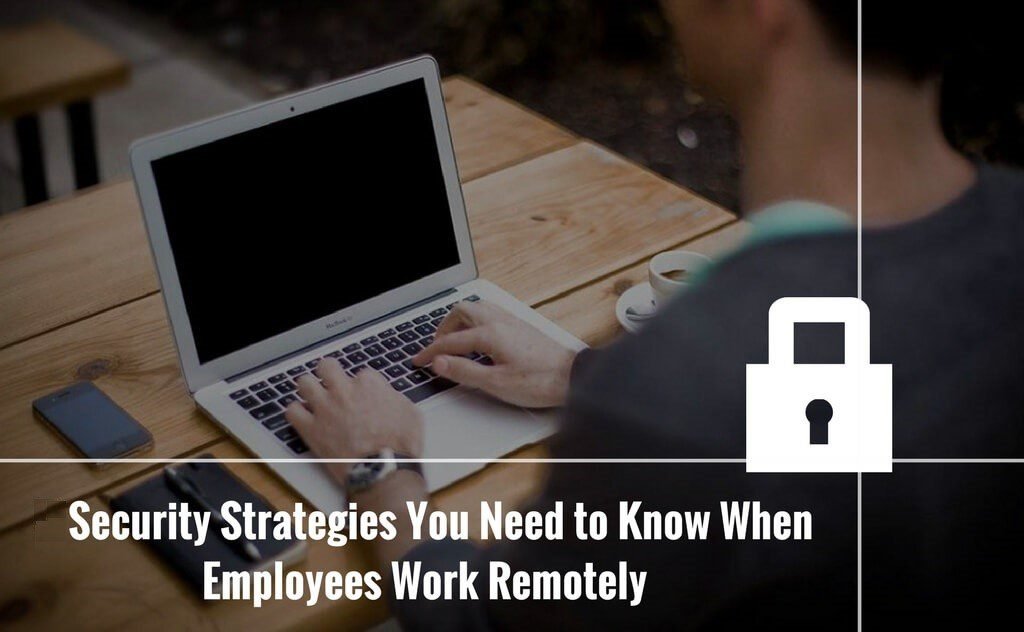

Leave a Reply